Frequently Asked Questions
What are efuzone nameservers?
If you have a Basic, Business, Corporate or Corporate Plus plan with us, you need to point your domains to ns1.efuzone.com and ns2.efuzone.com nameservers. If the domain is registered with efuzone, Nameservers are automatically setup.
How to change PHP version and extensions?
We’re going to explain how to change the PHP version and install required PHP extensions to run your application on your shared hosting account.
- Login to cPanel
- Find
Select PHP Version
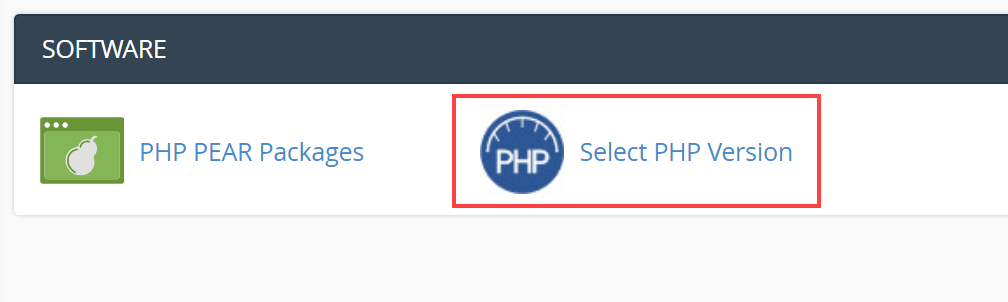
PHP selector interface will open:
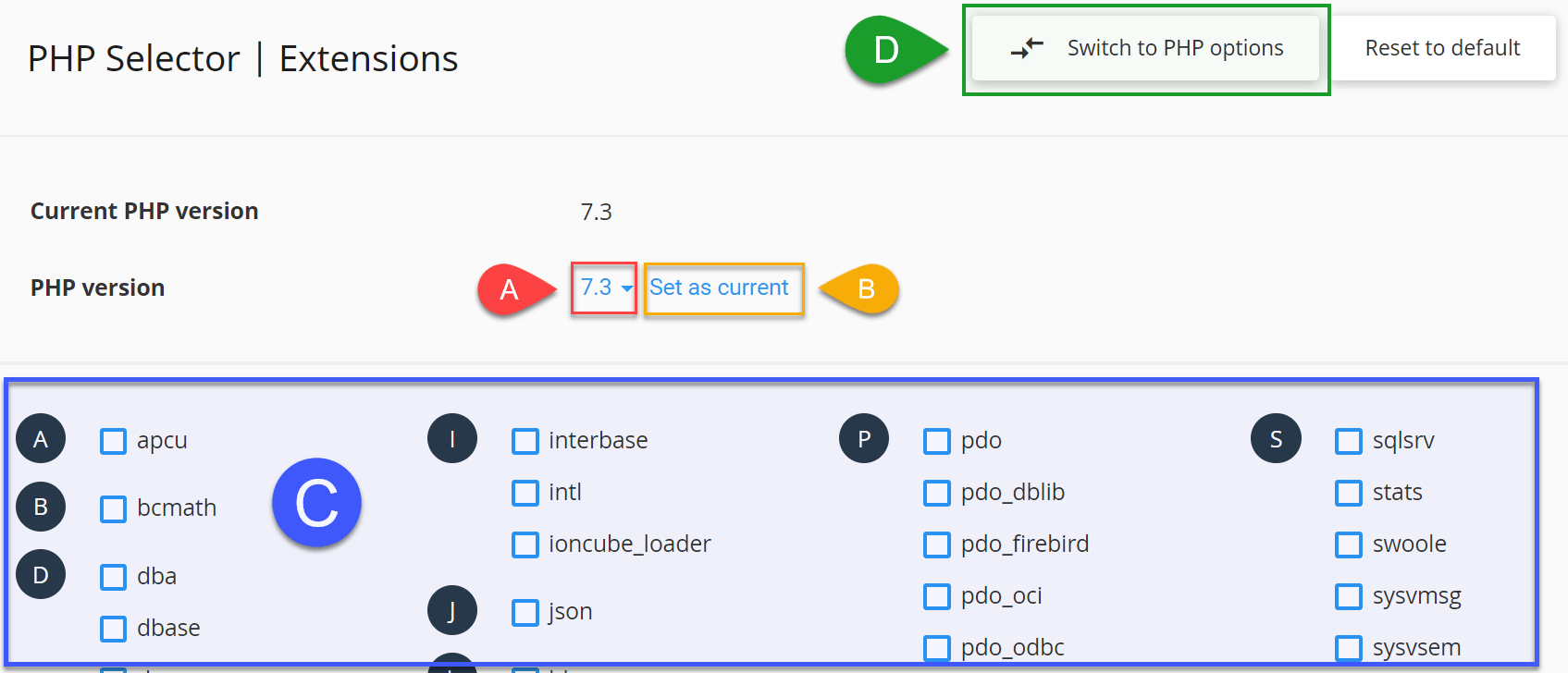
A. Select the required PHP version
B. Click on Set as current to save your PHP version selection
C. Select the required PHP extensions from C area
D. To change common PHP settings in php.ini, click on Switch to PHP Options
- Now you’ve changed your PHP version and installed required extensions successfully. If you want to change some PHP settings, click on
Switch to PHP options, Point D from the figure in point #3.
Some of the PHP options available to modify aremax_execution_time,memory_limit,post_max_size,upload_max_filesizeand more.
Note: This interface is available ONLY on our shared hosting and servers with cPanel + CloudLinux If the server doesn’t run cPanel and CloudLinux, you’ll not be able to find this interface.
